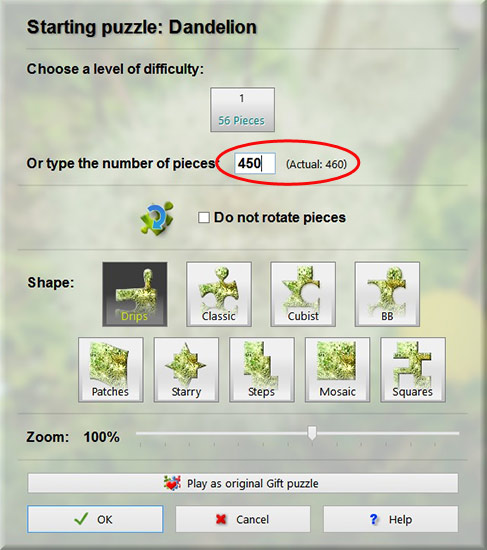Here is the puzzle of the image we posted recently in our Facebook page:
* With BrainsBreaker installed just choose Open or double click the downloaded file and you can start to play it *
The gift puzzles, as this one, start playing right away as they were configurated by its creator (without displaying any option or the gallery).
But you can play this jigsaw puzzle with other options like different number or shape of pieces.
When you play a gift puzzle for the first time it is installed in a special shelf in the gallery (named, guess what?: "Gift puzzles").
So in that shelf you have all the gift puzzles you have ever started (if you didn't delete them).
In the gallery, if you choose the "Gift puzzles" shelf, you will see, as usual, the master puzzle and the saved games based on it. If you start one of these puzzles you will have the loading options window and there you can
choose any option to play it. This way you can redo the gift puzzles with many more pieces or different shapes than they were created with:
Notice also that you can move these puzzles to other shelves (requires the paid program). The gift puzzles have a special icon on the top of their thumbnail so you can always know these were of
this kind.
Subscribe to the Blog
Redoing gift puzzles with your own options
September 20, 2013
Feel free to contact us with your comments or questions.
We’re here to listen and happy to help! Reach out to us at: -
We’re here to listen and happy to help! Reach out to us at: -