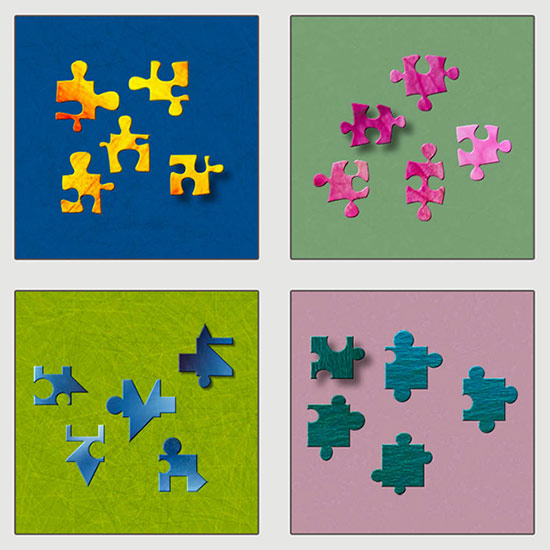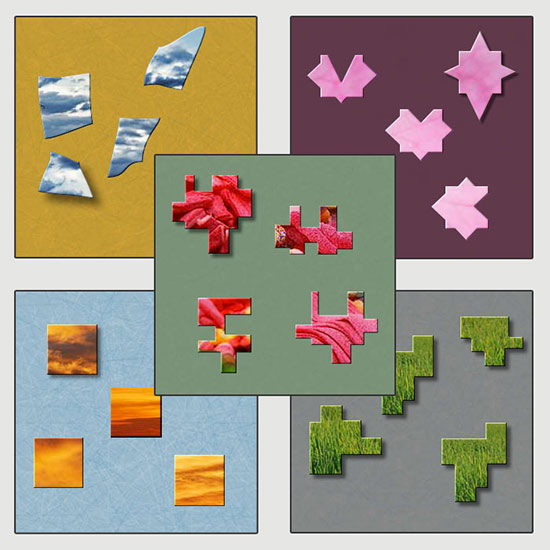As you know, the program offers a variety of shapes of pieces to play the puzzles. If you use to play the same shape always, you may want to try others from time to time to change the playing experience as somehow each one introduces different handicaps and challenges.
You can choose the shape when you start a new puzzle in the gallery (if you see that you are missing cuts of what we discuss here, download the latest version of the program here).
The different shapes are:
Drops: With its rounded somehow exaggerated shapes, it makes easier to spot matching pieces. Perhaps it's also the most suitable for children to play.
Classic: More restrained than the previous one, offers an equilibrated challenge.
Cubist: Uses geometric shapes as the bumps of pieces. Having so different bumps makes easier solving the puzzle as you could, for example, group pieces by certain figures in the bump.
BB: Coming from the previous BB4 (the most popular cut), with straight sides and geometric bumps. Somehow equivalent to the new Classic but each one may recall different memories of real-life played jigsaw puzzles.
Patch: Kind of pieces of fabric, one of the most difficult. Makes a fun picture when completed. May be a good idea to activate the "Don’t rotate pieces" in this one.
Starry: The snag in this one is finding and matching several pieces with a shape resembling a star. A trip into the deep space :-)
Mosaic: Even more difficult than Patch, here the pieces are regular squares, no bumps that can give you hints on matches. Here too "Don’t rotate" may be a time saver.
Squares: The bumps are rectangles, a similar level of difficulty as in BB.
Steps : Here the rectangular bumps are aligned with the sides making very difficult to guess where the piece matches. Challenging! Another good for the non-rotate mode.
What is your favorite? Do you play all your puzzles with the same shape or use different ones?
Subscribe to the Blog
Different jigsaw piece cuts, different challenges
June 25, 2013
Feel free to contact us with your comments or questions.
We’re here to listen and happy to help! Reach out to us at: -
We’re here to listen and happy to help! Reach out to us at: -