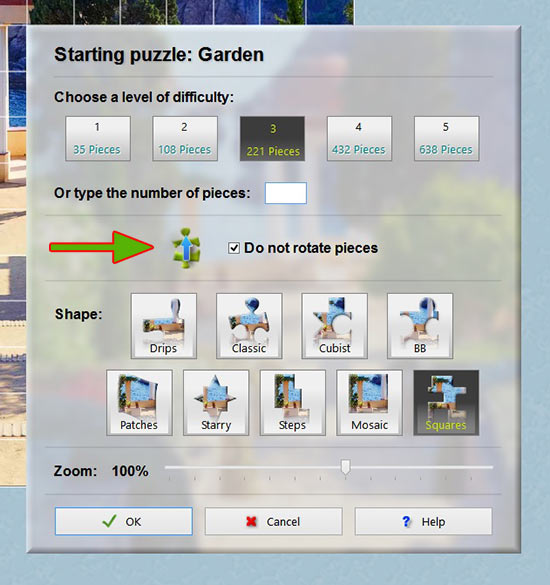BrainsBreaker allows doing the puzzles either with the pieces turned or with the pieces correctly oriented, the "right way up". Playing with the pieces non rotated makes solving the puzzle a lot easier, kids specially like this. Alternatively you can compensate that simplicity running the puzzle with many more pieces, have you tried it?
You can choose this when you start a new puzzle, check or uncheck the option "Don't rotate pieces" before hitting OK.
The program will remember the last state -rotating or not- for each shape of pieces so when you start a new puzzle it will have the option set as you left it the last time you started a puzzle with this shape. (When you choose a shape watch if the Non-Rotate option changes reflecting the last selection for that shape).
What do you prefer, the pieces rotated or the right-way-up?
Subscribe to the Blog
Non Rotate mode
June 17, 2013
Feel free to contact us with your comments or questions.
We’re here to listen and happy to help! Reach out to us at: -
We’re here to listen and happy to help! Reach out to us at: -