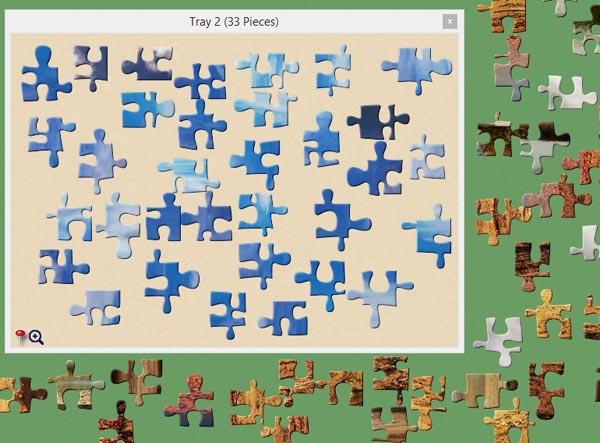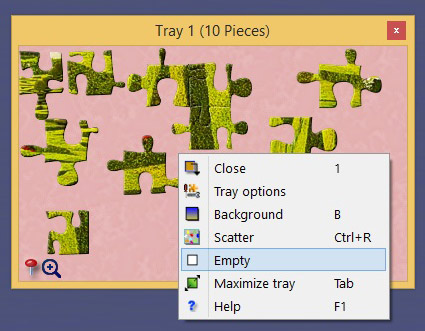This process may be a bit tedious, but there are provisions in BrainsBreaker that may help with this: if you point over a piece and press the keys Alt+1 (hold down the Alt key and tap the number 1 in the keyboard), the piece will move to the tray number 1. So, the idea is that in this way, you could send to certain tray the pieces of a certain color (if instead of number 1 you press 2, the piece would go to the tray number 2 and so on).
Once you have done that preliminary sorting, you can open one of the trays and there you will have your selection of pieces. From there, you could move a piece to some other tray with the Alt+number keyboard shortcut or also you can send it to the main board by pressing Alt+Q.
With the pieces of a certain color in a tray, you may work these pieces and try to match some. You can maximize the tray you are on to have more workspace by pressing the key Tab (pressing Tab again will restore to the original position and size but notice that the tray may restore to a larger size if the pieces do not fit in the previous size).
If you want to move the pieces from a tray to the board as they are placed in the tray, you can either:
- Select all the pieces (click the background of the open tray in a corner and drag the mouse in the opposite corner), pick and move them.
- Move the tray to the location you want, so the pieces in the tray are approximately in the location of the board you want them to go. Right click the tray and choose Empty in the menu.
Another option for sorting the pieces at the start is working the edge pieces. By pressing the keys Control+E (cmd+E on Mac computers), the program displays only the pieces of the edge so you can work them easily. To display again the other pieces press Control/cmd+E again.
Or maybe you want to sort by shape of pieces... any strategy for sorting is good if it works for you, we'll be happy to read yours if you want to share!